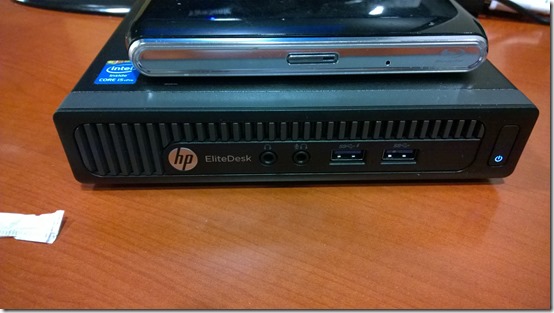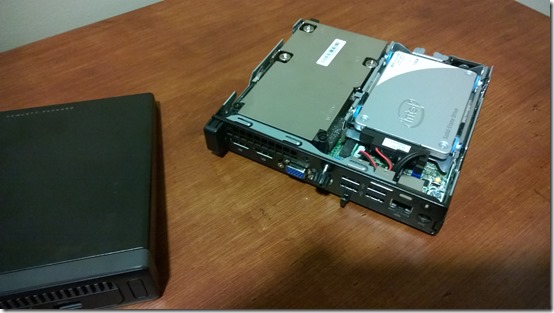The HP EliteDesk Mini 800 Review
The HP EliteDesk Mini 800 is the hardcover-novel-sized announced here.
In my review configuration, it came with 4GB of DDR3-1600 RAM*, a 120 GB Intel SSD, and no optical drive.
Standard equipment on the Mini 800 are
-
Intel Core i5 vPro
-
(6) USB 3.0 ports, two in front
-
(1) VGA port
-
(2) DisplayPort ports
-
Built-in VESA mounting holes,
-
Built in Ethernet and Wi-Fi.
The first thing that grabs you is the really small size of this true PC.
Despite that, a comparison of this device with a mainstream desktop reveals that apart from the size, all internal components and capabilities in that larger box are here. Nothing is missing, except for size.
In fact, the added benefit is that the EliteDesk Mini 800 is made for situations where further or any physical expansion is not necessary, or required.
OOBE
Despite the small size of the Mini 800, it came in a sorta largish box – relative to the device.
Opening up the package revealed why: it comes with a standard desktop keyboard and mouse.
In the box were
-
The HP EliteDesk Mini 800
-
A USB keyboard
-
A USB mouse
-
A Ziploc bag containing some warranty information, Windows 8 and Windows 7 recovery and driver disks – 4 disks total.
I connected the Mini 800 to a DisplayPort monitor, attached the keyboard and mouse to it, and off we went.
Boot up was fast, and after accepting the HP TOS, I made it to the Windows 7 desktop. I connected to the network at MedikLabs, the whole process being trouble free.
In use
I installed Office 2013 and other applications I use in my testing regimen for PC devices, and for the next couple of days, I proceeded to put the Mini 800 through a workout.
As mentioned at the start of this article, I took the Mini 800 on an audition to the Midwest.
It was accompanied by an HP Z1 workstation, HP EliteBook Folio 1040, and the HP Pro x2 612 G1 multi-factor tablet/laptop.
As I tweeted,
I'll be a human ad for @HP the next few days: #HP #ZWorkstation Z-1, #Elitebook, HP Pro x2 614. I even brought along the #Elitedesk Mini 800
— John Obeto II (@johnobeto)
November 20, 2014
In space-constrained environments, the Mini 800 is in its element. It is compact and energy-efficient, requiring only a 65W power supply.
As reviewed, it came with no moving parts, equipped as it was with a solid-state drive.
For this prospect, looking to expand in the West, I presented it for use by knowledge workers in place of the Wyse thin clients currently in use.
The EliteDesk Mini 800 would allow them to not only deliver their current offerings, but also be able to reduce costs – as replacing their limited thin clients. Moreover, the Mini 800 would future-proof their business, allowing them to be able to deliver newer LOB applications, including those that might require local processing.
Suffice it to say, Mini 800 was well received.
Returning to MedikLabs, the Mini 800 was put to test in place of a comparably configured HP desktop PC, the only difference being that the full-size desktop has a 500GB hard disk.
The user performs both billing and some management tasks.
For the week the Mini 800 was being used, there wasn’t a drop-off in productivity. The user did not experience any reduction in a needed tasks, and actually liked the available USB ports right there on her desktop.
I have been using the Mini 800 for a week as well, trying to see if it is adequate for the business tasks I perform at MedikLabs. It has been.
Windows 8.1 on the HP EliteDesk Mini 800
I then upgraded the Mini 800 to Windows 8.1 using the supplied disks.
The upgrade was painless, and all drivers have either been migrated over, or work with Windows 8.1. I applied available patches with any issues.
While awaiting the delivery of the memory upgrade, I have activated Hyper-V in this install of Windows 8.1 – thank you for nothing for making me have to go into the BIOS to initiate that, HP! – and I am now running a low-footprint Windows 10 VM on Mini 800, though performance is sluggish due to the low system RAM.
However, it works.
Since I work primarily in Windows 8x, using Mini 800 with Windows 8 has been easy. Office, Lync, other desktop productivity applications, and most importantly, my LOB applications all work quite well and without fault on Mini 800.
In short, apart from the size, there isn’t anything a regular desktop does it cannot do. It however, does so quietly, and energy-efficiently.
Though I did not mount it to any VESA arm or to the back of any monitor, it has stayed unobtrusively on the desks I where I have installed it.
Conclusions 
While it is diminutively sized, that small size hides a cub with the heart of a full-grown lion: it uses the same desktop components that larger-sized, comparably equipped PCs use. It can also, and very easily, replace thin clients in situations that require it.
All this, in a truly tool less case.
We deem it Business Ready.
An overhead view of the Mini 800
Rear view of the Mini 800 with the case removed
Frontal view
Dislikes
I am sure I am not the only one perplexed by the number of PCs that, while they ship without optical drives, come with optical discs – DVDs – that contain either OS recovery media, or device drivers.
I do understand that most businesses have PCs on hand that contain optical drives, and that Microsoft has that very necessary USB/DVD tool. However, that hided the incongruity here.
There has to be a better solution to this.
I waited for Cyber Monday offers, and then ordered 16GB of RAM to max out the memory on this unit.
Nine other websites have received copies of this device, and are reviewing it.
We have an HP EliteDesk Mini 800 to give away.
© 2002 – 2014, John Obeto for Blackground Media Unlimited
Follow @johnobeto